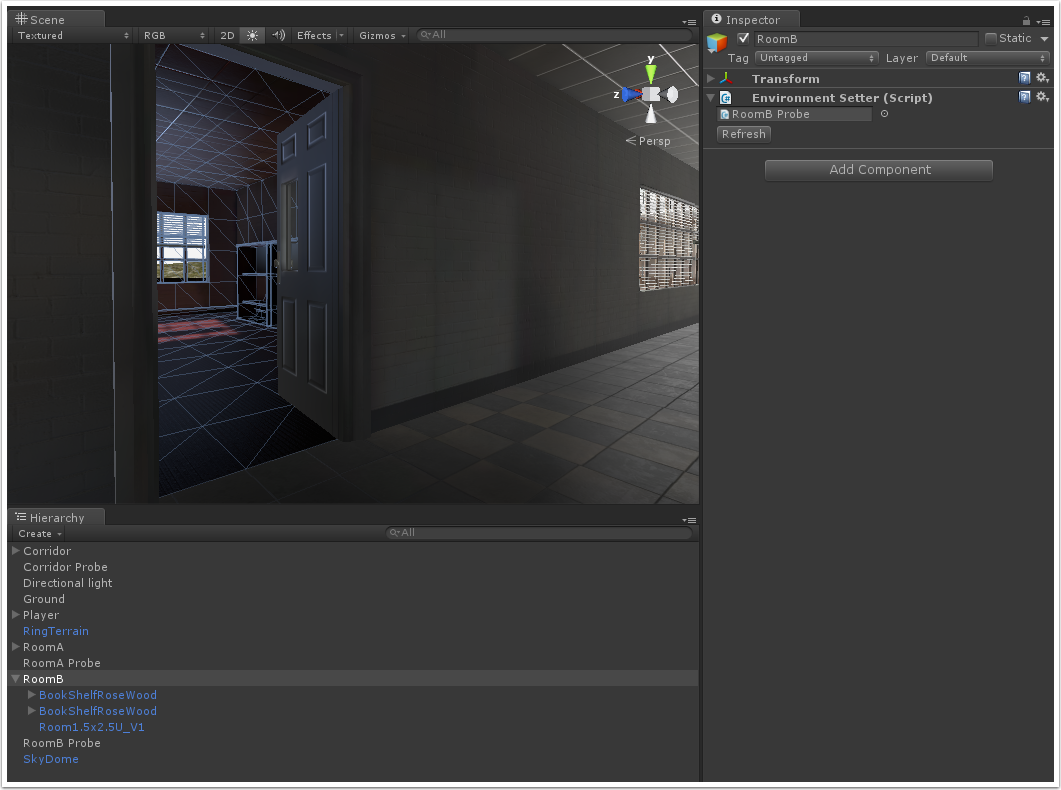Oxygen Tutorial
Expanding the scene
- Create a corridor from the following prefabs. Make sure each part is snapped in place correctly.
Two Corr1UDoorL pieces.
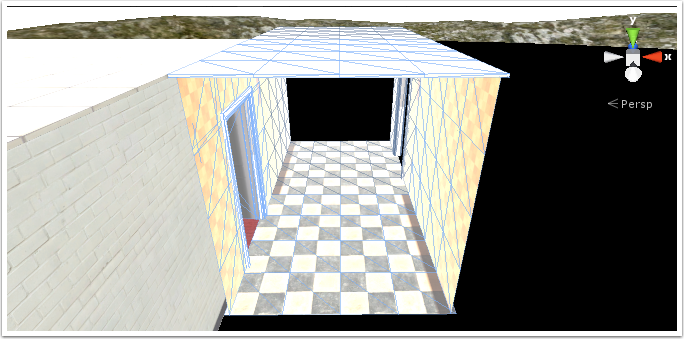
Two Corr3U pieces.
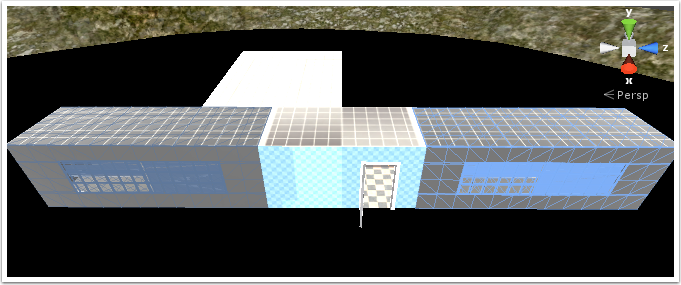
A CorrEnd and CorrEndRoom at either end of the corridor.
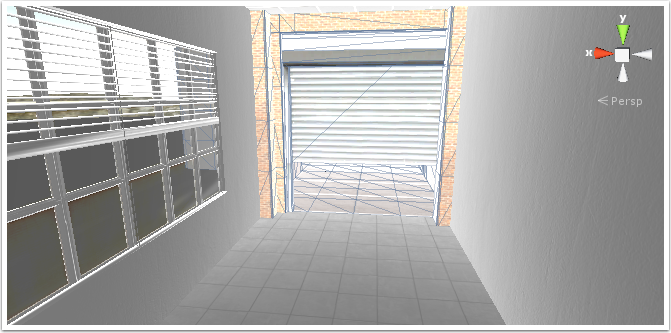
2. Create an EnvironmentProbe in the middle of the corridor. Rename it "Corridor Probe". Enable the reflection box and resize it to fit the corridor, just like the room in Part 1 of this tutorial.
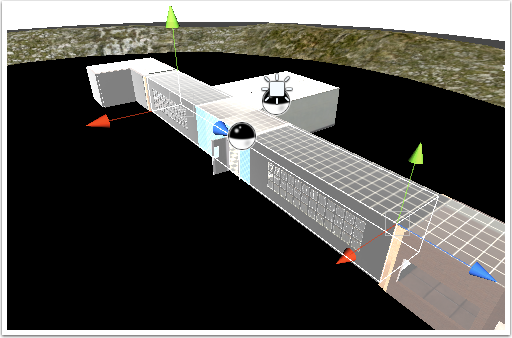
3. Create an empty object, rename it "Corridor". Parent the corridor parts to it, add the Environment Setter component and assign the Corridor Probe.
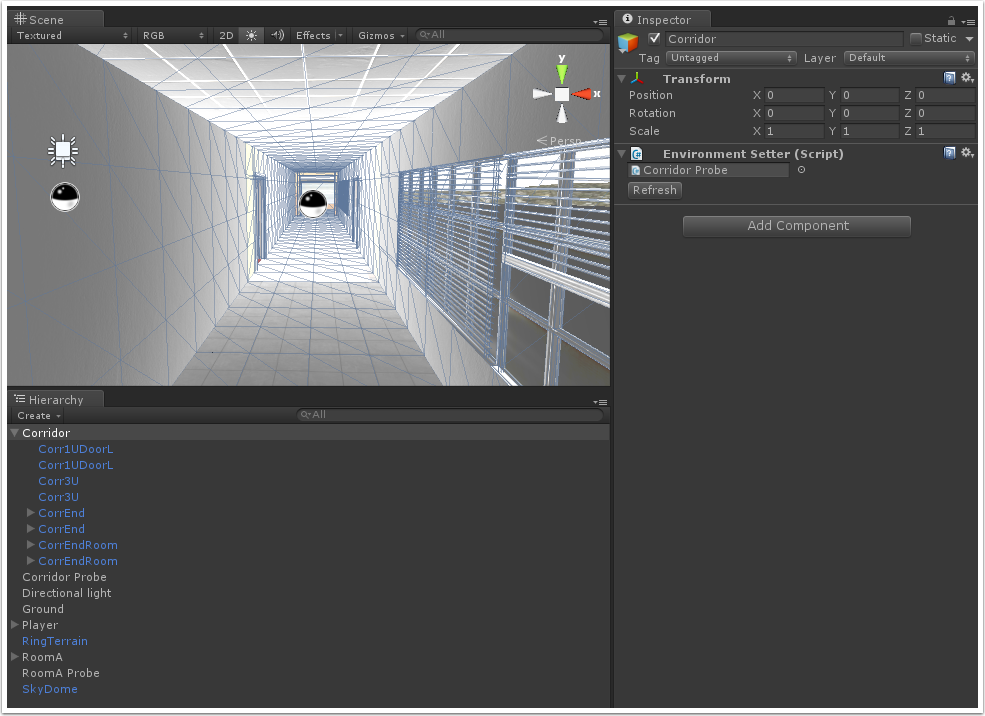
4. Don't forget to swap any template materials for WhiteBrick by using the MeshGroup script's Swap Material feature.
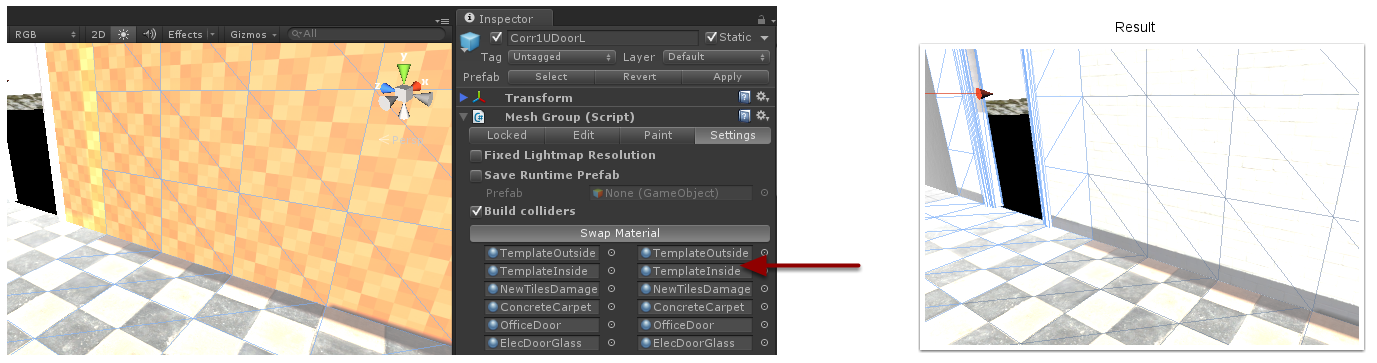
5. Bake lightmaps from the MeshGroup menu. Select the Corridor Probe and click Recalculate Cubemap. Select the Corridor object and click Refresh.
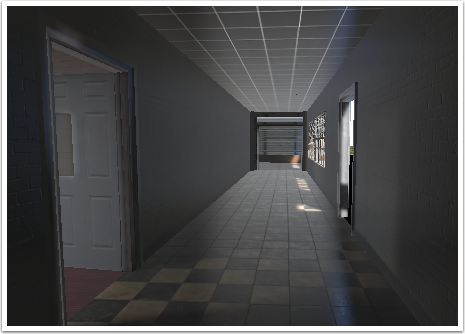
6. Repeat the process once again, creating another room, probe and setter. This time we'll use the Room1.5x2.5U_V1 prefab.