Oxygen Tutorial
Painting dirt
Select the DeskTeak in the scene. Click "Paint" on the MeshGroup component in the inspector.
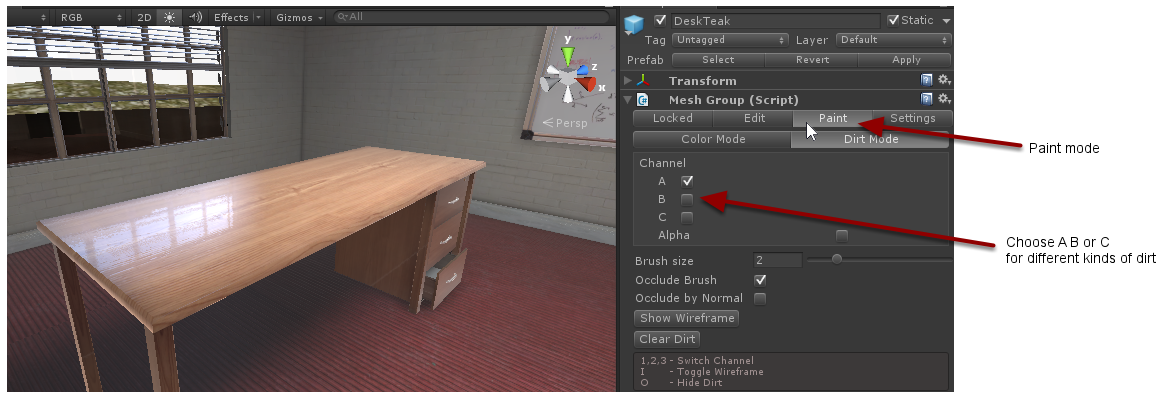
In this mode, you can click and drag the mouse over the selected object in the scene view to apply dirt.

Shift clicking a sub-mesh while in Paint mode allows you to restrict the painting effect to that mesh within the mesh group. Press Esc to switch back to painting on the whole mesh group.
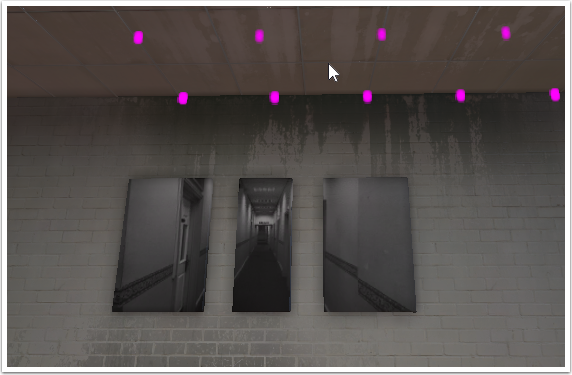
It's a good idea to recalculate the probe cubemaps several times each initially, after their part of the scene is complete with lightmaps updated. The fact that they capture image data from their surroundings into the cubemap used by the surrounding objects, means that errors feed back into the cubemap each time (but eventually diminish).

